Published
Explore JanSamarth: Your Guide to Loan Applications Online
Table of contents
Explore JanSamarth: Your Guide to Loan Applications Online
As part of its commitment to making the economy self-reliant and growing, the government of India initiated the “Atmanirbhar Bharat Abhiyan.” It also introduced the “JanSamarth” portal, a platform that simplifies the loan application process for citizens across India. The portal helps people learn about government loans and apply for scholarships. With JanSamarth, individuals can seamlessly apply for various government schemes, making it easier to secure the financial support they need.
What is the JanSamarth Loan Portal?
JanSamarth is a digital portal launched by the government of India designed for individuals seeking loans and scholarships. It offers 14 credit schemes on a single platform and 7 loan categories. Whether you are an entrepreneur, a student or someone looking for any other loan, the platform has everything for everyone. The portal aims to simplify the loan application process and support individuals financially.
Key features of JanSamarth:
- The portal has a user-friendly interface designed to make it accessible to everyone.
- Borrowers can check their eligibility for various government schemes.
- It aims to protect borrowers by eliminating intermediaries and making direct connections between lenders and beneficiaries.
- A single platform that offers 14 credit-linked schemes and seven loan categories.
How to Register on JanSamarth?
To start the registration process, you have to follow the below steps:
- Go to JanSamarth’s official website and click on the ‘Register’ tab.
- Enter your mobile number.
- Agree to the terms and conditions.
- Proceed with the verification by submitting an OTP.
Eligibility Criteria
The eligibility criteria differ as per the scheme you are choosing. Any individual can apply after they fulfil the requirements of the scheme. To check eligibility for a specific loan, follow the following steps:
- Go to the ‘Schemes’ options on the homepage.
- Select the loan category in the dropdown menu.
- Click on the specific scheme, and you have full information.
Whether you’re choosing a government platform or applying via top loan apps, it is important to check the eligibility criteria first to learn more about the loan and whether you qualify for it.
Step-by-Step Guide to Loan Application on JanSamarth
After registering, you can proceed with the application process. Follow the easy steps below:
- Go to the official website of JanSamarth.
- Click on ‘Schemes’ options on the homepage.
- Opt for the relevant loan category and the scheme you’ll apply for.
- Read all the information about the scheme.
- On the homepage, you’ll see the option ‘Check Eligibility’. Here, you can check whether you qualify for the specific scheme.
- Apply online by updating your documents and all the information that’s been requested and clicking Submit.
- Choose from the offers from lenders and get approval from the bank.
- Check the status of your application afterwards.
Documents Required
Even though the scheme has its requirements, here are some basic documents that you should keep handy:
- Aadhar Card
- Voter ID
- PAN Card
- Bank Statements
How To Check Application Status?
After application, it is essential to keep track of its status. You can do the same on the portal after following the below steps:
- Visit the JanSamarth online portal.
- Login by entering all the details.
- Click on ‘My Applications’ on the dashboard and check the status of the scheme you’ve applied.
Loan Schemes Available on JanSamarth Portal
For various financial needs, the government platform offers multiple schemes. The following are some of them:
- Education Loan: The scheme aims to support students studying in India. From graduation to PhD, it supports students seeking financial assistance. The main focus is to help students from economically weaker sections.
- Agri Infrastructure Loan: The main aim is to empower students studying agriculture and promote development of agriculture infrastructure, business centers and clinics. The schemes that come under it are: Agri Clinics and Agri Business Centers Scheme, Agricultural Marketing Infrastructure and Agriculture Infrastructure Fund.
- Business Activity Loan: This scheme is for someone who wants to set up a new business or expand an existing business. The aim is to generate employment opportunities and increase wage-earning capacity. This includes schemes such as the Prime Minister Employment Generation Programme (PMEGP), Weaver Mudra Scheme (WMS), Pradhan Mantri MUDRA Yojna (PMMY), Stand Up India Scheme, and more.
While these are some of the main categories, you can also check other categories such as Livelihood Loans, Renewable Energy, e-Kisan Upaj Nidhi and Agri Loan – Kisan Credit Card.
Stashfin: Your Trusted Partner for Instant Loan Approval
With government platforms taking time for approvals, there are private applications that aim to provide instant loan approvals to borrowers. Known as one of the best loan apps in India, Stashfin delivers a quick and hassle-free experience with minimal to no paperwork to users. It is a trustworthy platform as it offers transparent terms and conditions and aims to help borrowers in emergencies. Users can choose the repayment tenure based on their current financial situation.
Conclusion
For individuals seeking a government platform to apply for a loan, the JanSamarth portal is the way to go. Offering a number of schemes, a user-friendly interface, and an easy application process has made it convenient for users to get financial assistance. Whether you are a farmer, student, or entrepreneur, there is a scheme for everyone. Otherwise, borrowers can also check out the top loan app, Stashfin, for quick funds approval.
Analyse the current situation and explore the options available. Applying for a loan is not as difficult nowadays as it was years ago. It is always recommended that you read all the information and then apply for the loans.
- All Posts
- All topics
- Bonds
- Cash Loan
- Child Education Insurance
- Corporate Bond
- Credit Cards
- Credit Report
- Credit Score
- Critical Illness Insurance
- Customer Success
- Cyber Insurance
- Design
- EMI Calculator
- EPF
- Expense Management
- Finance
- Home Appliance Insurance
- Home Insurance
- Industry News
- Instant Loan
- Insurance
- loan
- Loan Protection Insurance
- Medical Loans
- Mobile Loan
- Personal Loans
- Product
- Salary Protection
- Sentinel App
- Small Loan
- Software Engineering
- Stashfin App
- TeleMarketing
- Testimonials
- Trading Account
- Travel Insurance
- Wallet Protection
- Wedding Loans

A personal loan is often a saviour when you need financial assistance. Personal loans are flexible and accessible for various...
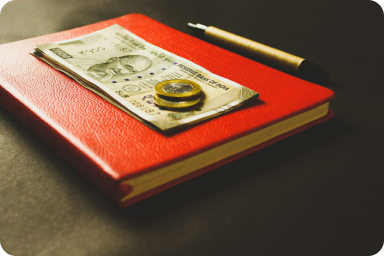
Taking out a personal loan is a common financial solution for meeting various expenses,...